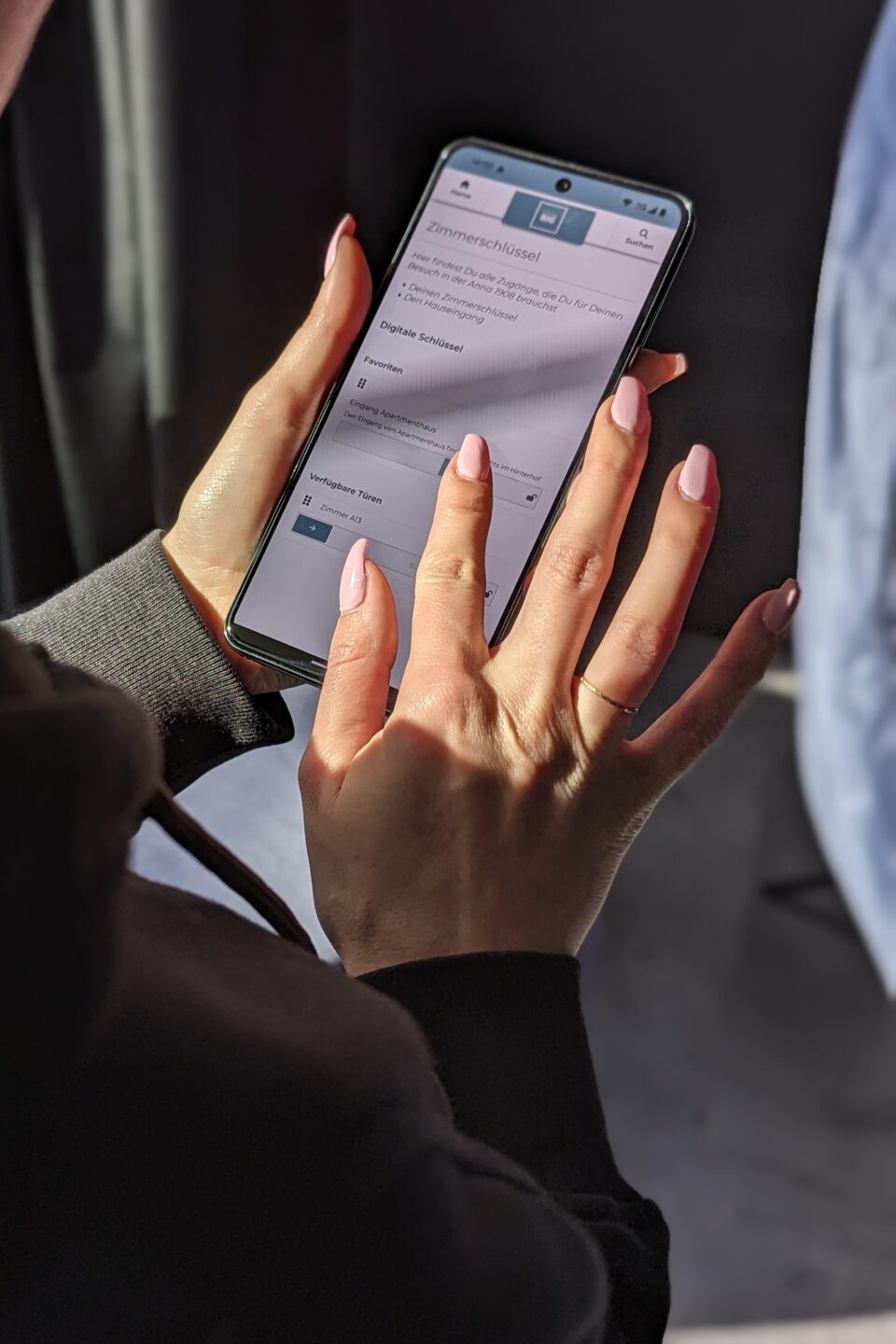
Online Check-in
Find out how to complete the digital Check-in in 4 simple steps and how to get your room key
- Get personalized Link
- Fill out registration form
- Check-in online
- Open Doors
1.
1. Receive Link
Shortly after receiving your booking we will send you your Access via WhatsApp, SMS or Email. With just one click directly to your reservation.
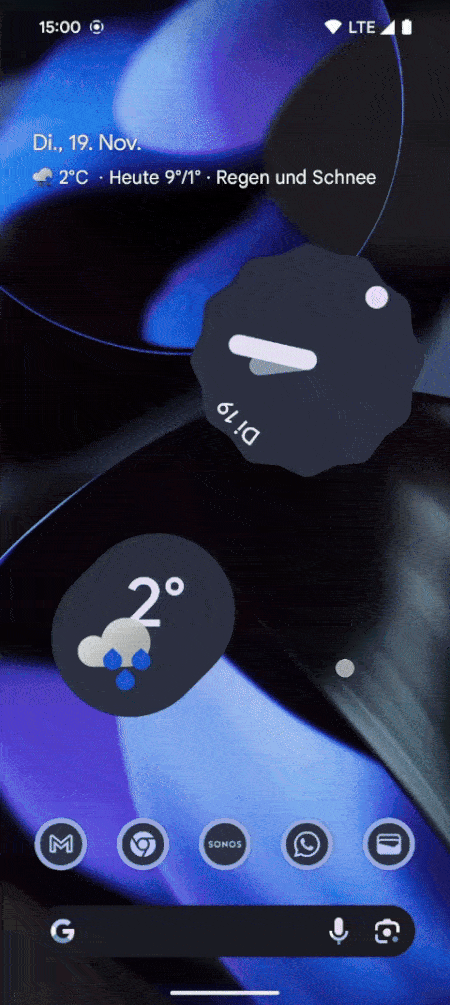
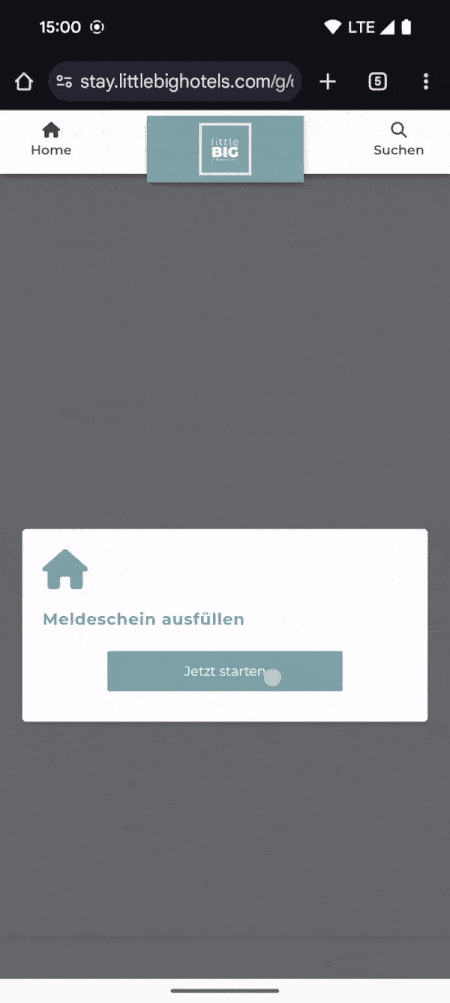
2.
2. Fill in registration form
Click “Fill in registration form” and provide your details for your reservation If you need an Invoice with a Company Adress, you can already enter this Adress.
3.
3. Check-in online
You can comfortably check in from 3pm onwards on the Day of Arrival. Click on “Check in now” in your WebApp Please check your entered details, that you provided in Step 2. Here you have the option to change any Details. Finally just click on “Check-in” and you are ready for your Room.
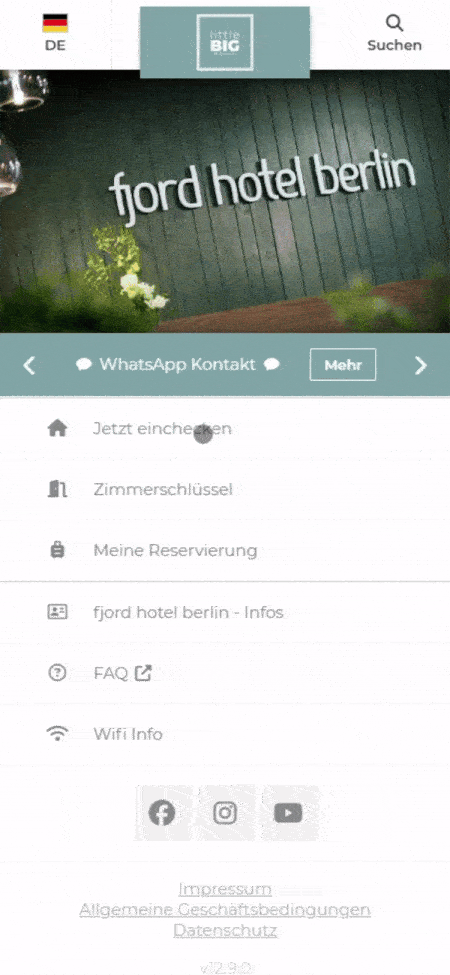
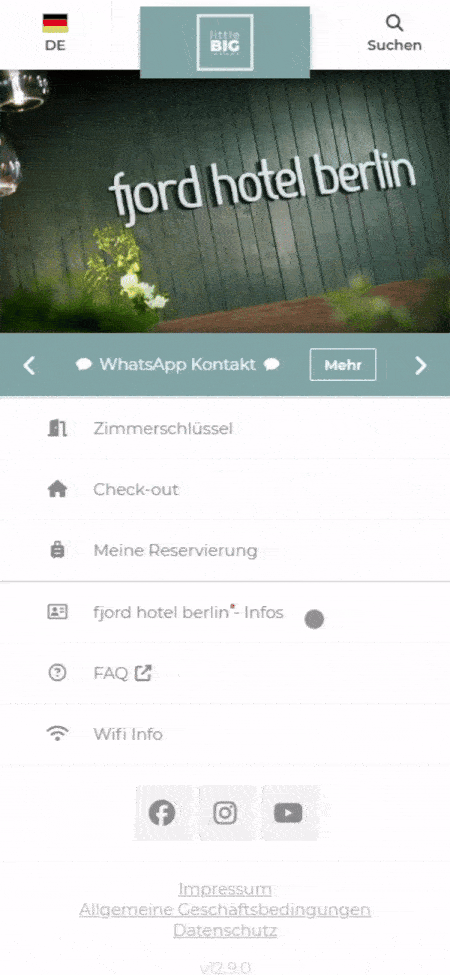
4.
4. Open Doors
Under “Room key” you will find your Doors. Here it will only show the Doors that are relevant to you. To open a door, swipe the Slider towards the right side. It will show that the Door opens. Done.
Contact us directly via WhatsApp
The fastest Way to contact us is via WhatsApp. Simply reply to the messages we send you or write us directly on +493099404520.